
application has been blocked from accessing graphics hardware Application Shroud of the has been blocked from accessing Graphics hardware
สำหรับใครที่เล่นเกมใน Windows 10 แล้วขึ้นข้อความ “application has been blocked from accessing graphics hardware Application Shroud of the has been blocked from accessing Graphics hardware” ปัญหานี้ไม่ได้เกิดกับคุณคนเดียว ดูเหมือนว่าจะมีผู้ใช้ไม่น้อยที่พบกับปัญหาดังกล่าวนี้ทั้ง Windows 7 โดยเฉพาะ Windows 10 โดยคุณสามารแก้ไขได้ดังต่อไปนี้
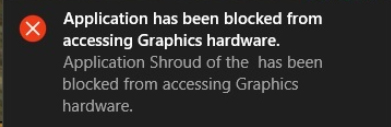
วิธีแก้ Application has been blocked from accessing Graphics hardware ที่ 1
ปัญหาอาจเกิดจากไฟล์ระบบเสียหายให้ลองรัน System File Checker และ DISM commands ดูก่อน โดยไปที่ เมนู Start แล้วคลิกขวาในช่อง search พิมพ์ cmd คลิกขวาเลือก Run as Administrator หน้าต่าง User Account Control จะเด้งขึ้นมาให้ตอบ Yes
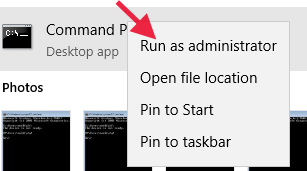
เมื่อเปิดหน้า Command Prompt มาแล้วให้พิมพ์ sfc /scannow และกด Enter และรอจนกว่าจะสแกนครบ 100%
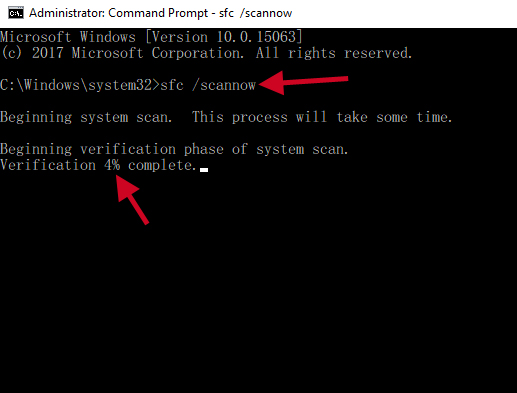
เมื่อสแกนเสร็จให้พิมพ์
DISM.exe /Online /Cleanup-image /Scanhealth แล้วกด Enter
DISM.exe /Online /Cleanup-image /Restorehealth แล้วกด Enter
หลังจากนั้นให้ Restart ปิดเครื่องและเปิดมาใหม่ ลองเล่นเกมที่มีปัญหาดูถ้าได้จะไม่มี error ขึ้น หากไม่ได้ ให้ลองวิธีที่ 2
วิธีแก้ Application has been blocked from accessing Graphics hardware ที่ 2
วิธีนี้คือการติดตั้ง Driver การ์ดจอลงไปใหม่ ให้ลองติดตั้งไดร์เวอร์การ์ดจอแบบปกติดูก่อน หากไม่ได้ จำเป็นต้องติดตั้งแบบ manual คลิกขวาที่ไดร์เวอร์การ์ดจอ แล้วเลือก Update Driver เลือก Browse my computer for driver software
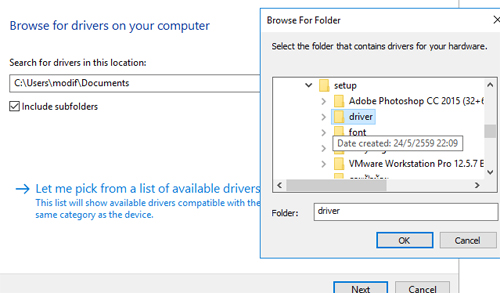
ติ๊กถูกที Installed Clean ด้วย
สำหรับใครที่ไม่ทราบว่า Driver การ์ดจอของเราอะไร ให้ลองโหลดโปรแกรม Driver Easy ไปค้นหาดู
Leave a Reply