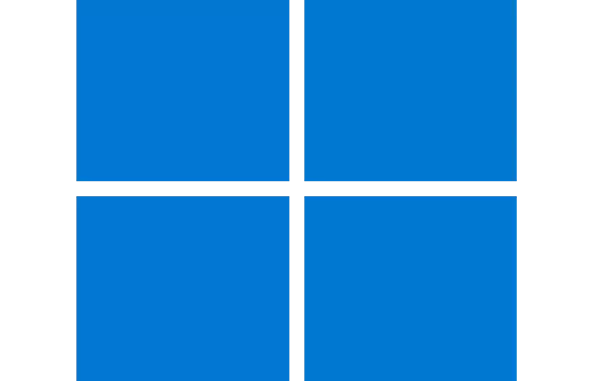
อัปเดตแล้วสำหรับ Windows Insider Preview Build 22000.176 เป็นรุ่นที่อัปเดตผ่าน Beta Channel
ไมโครซอฟท์ได้อัปเดต Windows 11 สำหรับ Insider Preview Build 22000.176 (Beta Channel) โดยมีการปรับแต่งการแสดงผลจะการเรียกใช้งานสิ่งที่ใช้งานบ่อยๆให้ได้ง่ายขึ้น การแสดงแถบการค้นหา มุมมองงาน วิดเจ็ต และแชทที่เอาไว้ที่ เมนู Taskbar ด้านล่างสามารถตั้งค่าได้
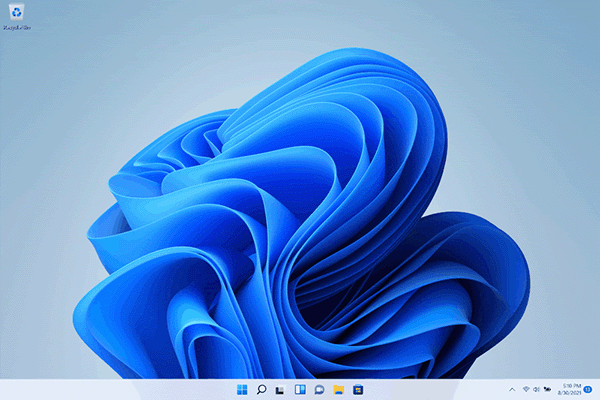
โดยสิ่งที่เพิ่มเติมก็ไม่มีอะไรมาก มีเพียงการให้สามารถปรับแต่งแก้ไข Taskbar ได้โดยการคลิกขวาที่ Taskbar และเลือก Taskbar setting ดังภาพด้านบน จากนั้นให้เลือกเปิดหรือปิด Taskbar item ที่เปิดหรือปิดได้ตามต้องการ ส่วนใหญ่จะเป็นการแก้ไขบัคต่างๆ รวมถึงการแก้ไขบัคตรง Taskbar ที่แถบงานบางครั้งจะกะพริบเมื่อเปลี่ยนวิธีการป้อนข้อมูล
** มีผู้ใช้งาน Windows 11 Insider Preview Build 22000.176 Beta Channel รวมไปถึง Windows 11 Insider Preview Build 22449 ** มีการค้าง Taskbar และ ปุ่ม Start ไม่ตอบสนอง ให้ทำขั้นตอนดังภาพด้านล่าง ***
แก้ปัญหา Taskbar และ ปุ่ม Start ไม่ตอบสนอง
- ใช้งาน CTRL+ALT+DEL และเลือก Task Manager.
- เลือก “More details” ที่ Task Manager เพื่อให้หน้าต่าง Task Manager ใหญ่ขึ้น
- ไปที่ “File” แบะเลือก “Run new task”.
- พิมพ์ “cmd” แล้ว enter
- ว่างโค้ดนีน้ลงไป: reg delete HKCU\SOFTWARE\Microsoft\Windows\CurrentVersion\IrisService /f && shutdown -r -t 0
- กด Enter แล้วจากนั้นระบบของคุณจะทำการเริ่มต้นคอมพิวเตอร์ใหม่ และก็จะกลับมาปกติ
Fixes
[General]
- We fixed an issue with paired Bluetooth LE devices that was causing an increase in Bluetooth reliability issues and bugchecks after resume from hibernate or when Bluetooth was turned off.
- We mitigated an issue that was resulting some users hitting in an unexpected error when trying to take pictures with certain USB cameras.
- When setting up Windows Hello in OOBE, we’ve added a new link to learn more about Windows Hello.
[Chat from Microsoft Teams]
- Arabic and Hebrew languages will now allow changing Teams Settings.
- We fixed the issue where if you were making an outgoing call, there was no ring tone, but the user interface would show that the call is getting connected.
[Microsoft Store]
The following issues were fixed in the most recent Store updates:
- We fixed the issue where the install button might not be functional in limited scenarios.
- We also fixed an issue where rating and reviews were not available for some apps.
Known issues
[General]
- We’re investigating reports from Insiders in the Beta Channel where after upgrading to Windows 11, they are not seeing the new Taskbar and the Start menu doesn’t work. To workaround this if you are impacted, please try going to Windows Update > Update history, uninstalling the latest cumulative update for Windows, and the reinstall it by checking for updates.
- We’re working on a fix for an issue that is causing some Surface Pro X devices to bug check with a WHEA_UNCORRECTABLE_ERROR.
[Start]
- In some cases, you might be unable to enter text when using Search from Start or the Taskbar. If you experience the issue, press WIN + R on the keyboard to launch the Run dialog box, then close it.
- System and Windows Terminal is missing when right-clicking on the Start button (WIN + X).
[Taskbar]
- The Taskbar will sometimes flicker when switching input methods.
[Search]
- After clicking the Search icon on the Taskbar, the Search panel may not open. If this occurs, restart the “Windows Explorer” process, and open the search panel again.
- Search panel might appear as black and not display any content below the search box.
[Widgets]
- The widgets board may appear empty. To work around the issue, you can sign out and then sign back in again.
- Widgets may be displayed in the wrong size on external monitors. If you encounter this, you can launch the widgets via touch or WIN + W shortcut on your actual PC display first and then launch on your secondary monitors.
[Microsoft Store]
- We continue to work to improve search relevance in the Store.
[Windows Sandbox]
- Within Windows Sandbox, the language input switcher does not launch after clicking the switcher icon on the Taskbar. As a workaround, users can switch their input language via any of the following hardware keyboard shortcuts: Alt + Shift, Ctrl + Shift, or Win + Space (the third option is available only if Sandbox is full-screened).
- Within Windows Sandbox, the IME context menu does not launch after clicking the IME icon in the Taskbar. As workarounds, users can access the functionalities of the IME context menu with either of following methods:
- Accessing the IME settings via Settings > Time & language > Language & region > <each IME language> (e.g. Japanese) three dots > Language options > <each IME> (e.g. Microsoft IME) three dots > Keyboard options.
- Optionally, you may also enable the IME toolbar, an alternative UI to quickly invoke specific IME functions. Continuing from above, navigate to Keyboard options > Appearance > Use IME toolbar.
- Using the unique set of hardware keyboard shortcuts associated with each IME-supported language. (See: Japanese IME Shortcuts, Traditional Chinese IME Shortcuts).
- Accessing the IME settings via Settings > Time & language > Language & region > <each IME language> (e.g. Japanese) three dots > Language options > <each IME> (e.g. Microsoft IME) three dots > Keyboard options.
[Localization]
- There is an issue where some Insiders may be some missing translations from their user experience for a small subset of languages running the latest Insider Preview builds. To confirm if you have been impacted, please visit this Answers forum post and follow the steps for remediation.
Microsoft Store
We are rolling out an update for Store (version 22108.1401.11.0) to Windows Insiders in the Beta Channel that includes the following improvements:
- A complete visual overhaul of the Library UI, with simpler navigation and better performance to boot.
- We updated our Spotlight design for promoted products in the Microsoft Store app. Hover over an option to get a sneak peak of what’s inside.
Leave a Reply