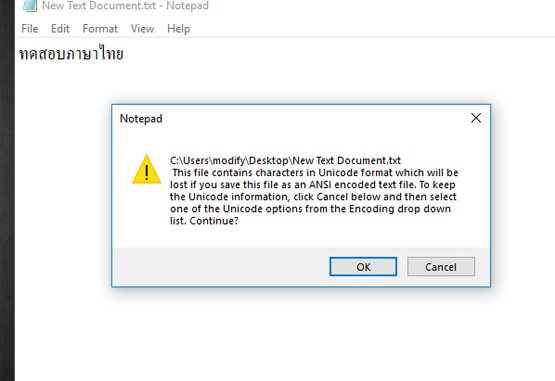
This file is contains characters in unicode format which will be lost if you save this file as an ASCII encoded text file. To keep Unicode information.
สำหรับใครที่มีปัญหาในการใช้งานโปรแกรม Notepad ของ Windows ไม่ว่าจะเป็น Windows 10, Windows 8 หรือ Windows 7 หลายคนพบว่าเวลาพิมพ์ข้อความใน Notepad ที่เป็นภาษาไทย เวลาบันทึกหรือเซฟข้อความ จะพบข้อความแจ้งเตือน “This file is contains characters in unicode format which will be lost if you save this file as an ASCII encoded text file. To keep Unicode information.” ซึี่งเมื่อบันทึกไปแล้ว ข้อความี่เป็นภาษาไทย จะไม่สามารถอ่านได้ เป็นเครื่องหมาย ???? ดังภาพด้านล่าง
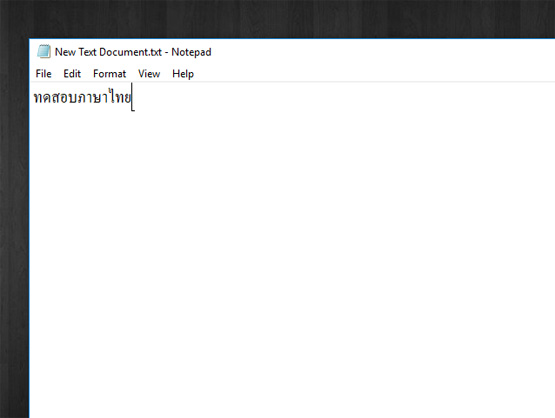
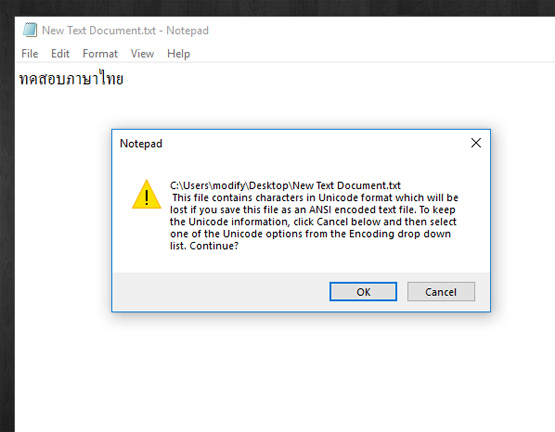
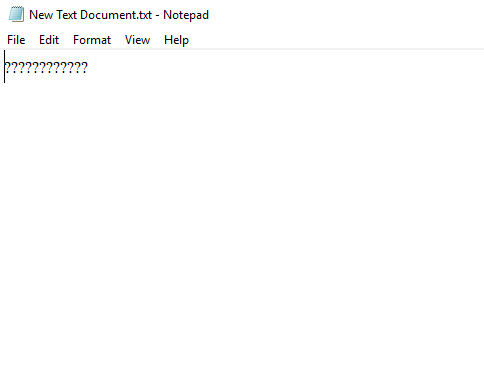
ปัญหาดังกล่าวสามารถแก้ไขได้ไม่ยาก เพียงแค่เลือก Encoding ตอนเซฟข้อความให้เป็น Unicode ดังภาพด้านล่าง
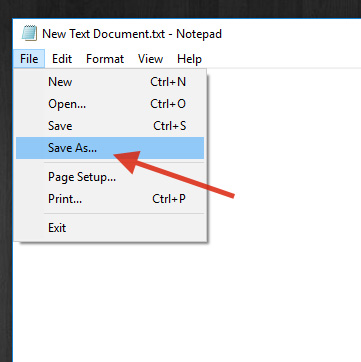
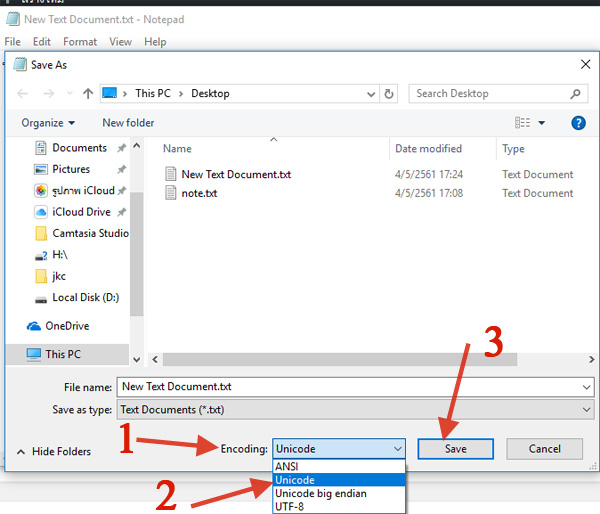
เพียงแค่นี้ข้อความี่เราพิมพ์ไว้บน Notepad ที่ไม่สามารถบันถึงเป็นภาษาไทยได้ ปัญหาภาษาไทยเครื่องหมาย ???? ก็จะหายไป สามารถใช้งานได้ปกติ
Leave a Reply