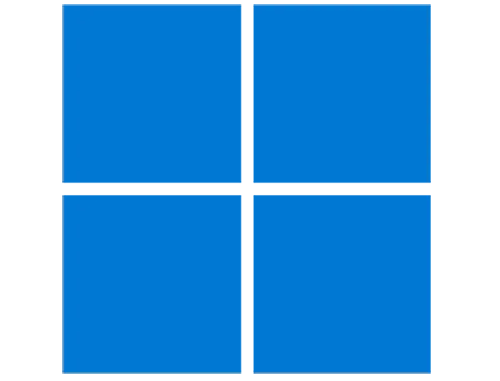
Windows 11 Uninstall โปรแกรมไปแล้วแต่ระบบยังมีไอคอนค้างอยู่ใน Ohter system tray icons ลบออกอย่างไร
สำหรับผู้มีปัญหาไม่สามารถลบ system tray icons ที่อยู่ในเมนู Taskbar Settings ของ Windows 11 ได้ แม้ว่าโปรแกรมจะถูก Uninstall หรือลบโปรแกรมออกไปแล้วแต่ Ohter system tray icons ยังคงค้างไอคอนของโปรแกรมนั้นอยู่ คำถามคือเราสามารถจะลบมันออกได้หรือไม่ เพราะมันไม่มีปุ่มให้ delete หรือให้เอาออก จะต้องลบออกอย่างไร มาดูวิธีกัน
![]()
วิธีแก้คือให้ไปแก้ไข Registry ในตำแหน่ง Computer\HKEY_CURRENT_USER\Software\Classes\Local Settings\Software\Microsoft\Windows\CurrentVersion\TrayNotify จะมีอยู่ 2 ส่วนด้วยกันก็คือ IconStreams และ PastIconsStream แต่การแก้ไขจะค่อยข้างงงๆหน่อย หลังจากได้ทดสอบแล้วคุณสามารถใช้คำสั่งในการลบค่าดังกล่าวได้โดยสร้างไฟล์ .bat ขึ้นมาโดยให้ใส่ code ด้านล่าง
@echo off
set regPath=HKCU\Software\Classes\Local Settings\Software\Microsoft\Windows\CurrentVersion\TrayNotify
set regKey1=IconStreams
set regKey2=PastIconsStreamecho.
echo The Explorer process must be temporarily killed before deleting your notification area icons cache.
echo.
echo Please SAVE ALL OPEN WORK before continuing.
echo.
pauseecho.
taskkill /IM explorer.exe /F
echo.
FOR /F “tokens=*” %%a in (‘Reg Query “%regpath%” /v %regkey1% ^| find /i “%regkey1%”‘) do goto IconStreams
echo Registry key “IconStreams” already deleted.
echo.:verify-PastIconsStream
FOR /F “tokens=*” %%a in (‘Reg Query “%regpath%” /v %regkey2% ^| find /i “%regkey2%”‘) do goto PastIconsStream
echo Registry key “PastIconsStream” already deleted.
echo.
goto restart:IconStreams
reg delete “%regpath%” /f /v “%regkey1%”
goto verify-PastIconsStream:PastIconsStream
reg delete “%regpath%” /f /v “%regkey2%”:restart
echo.
echo.
echo You will need to restart the PC to finish resetting your notification area icons.
echo.
CHOICE /C:YN /M “Do you want to restart the PC now?”
IF ERRORLEVEL 2 goto no
IF ERRORLEVEL 1 goto yes:no
echo.
echo.
echo Restarting explorer….
echo.
echo Please remember to restart the PC later to finish resetting your notification area icons.
echo.
start explorer.exe
pause
exit /B:yes
shutdown /r /f /t 00
จากนั้นให้เซฟไฟล์เป็น .bat แล้วทำการเปิด และ restart เครื่อง การจากทดสอบแล้วปรากฏว่าไอคอนที่ค้างอยู่ในระบบของ Ohter system tray icons สามารถแก้ไขได้
สามารถรับชมคลิปประกอบบทความได้จากคลิปด้ายล่าง
Leave a Reply